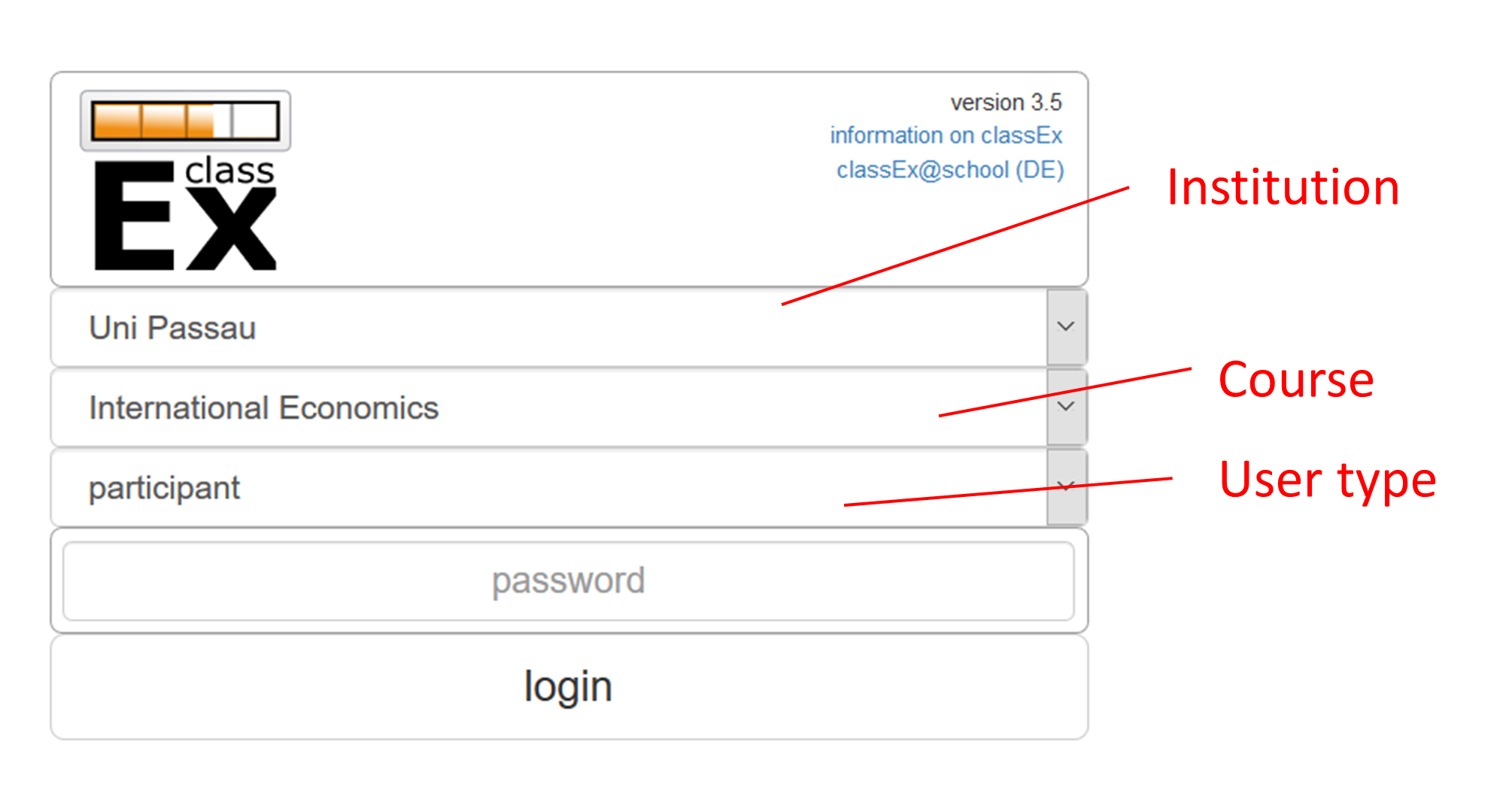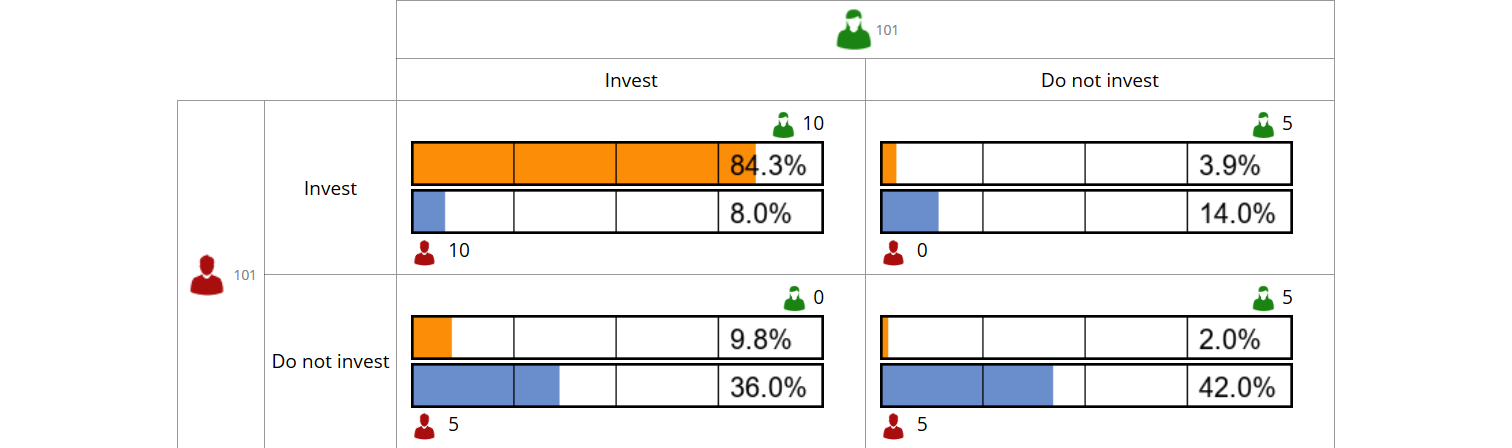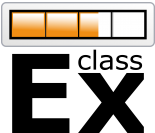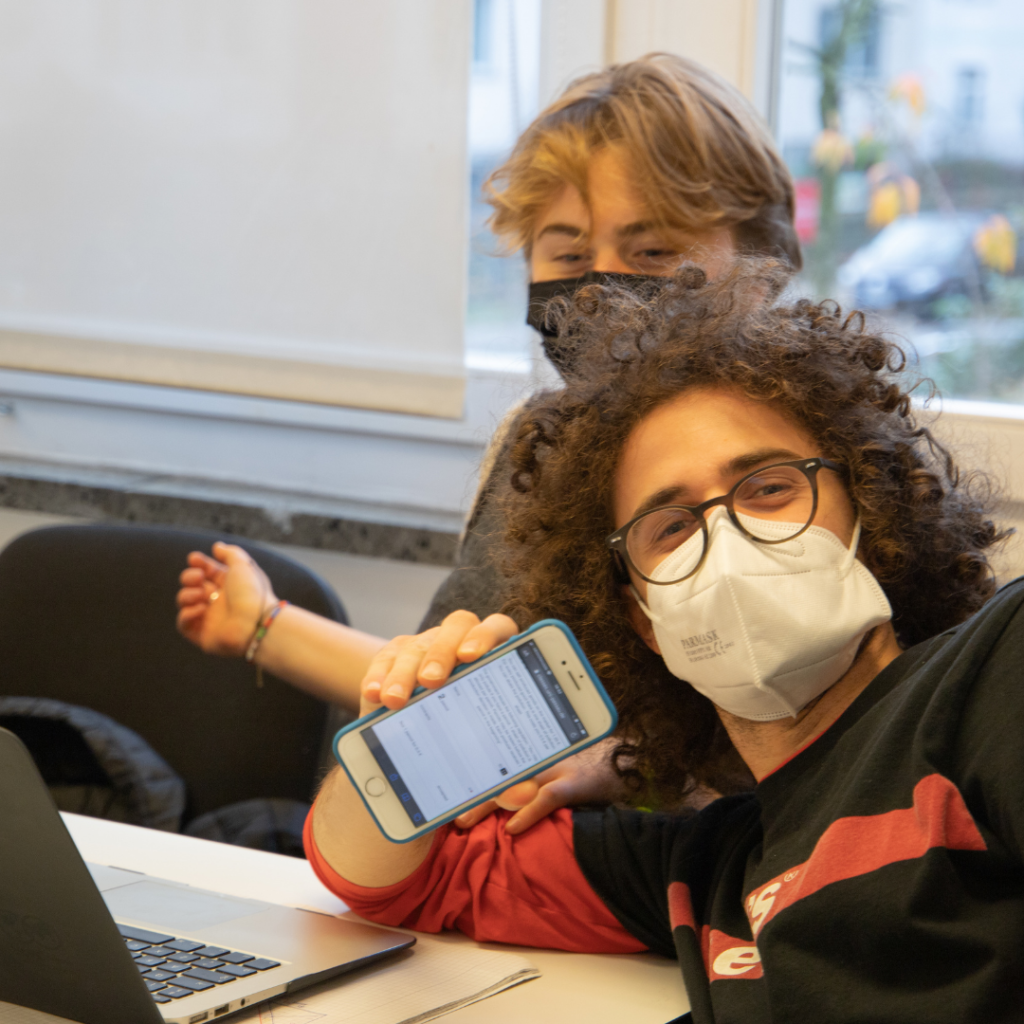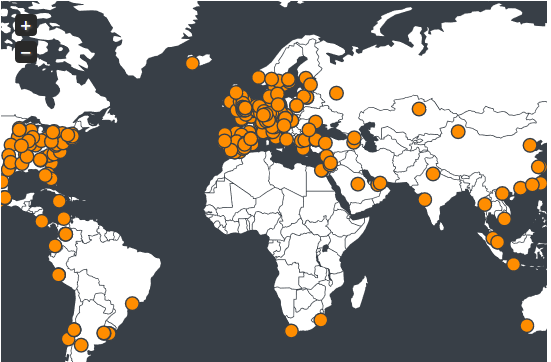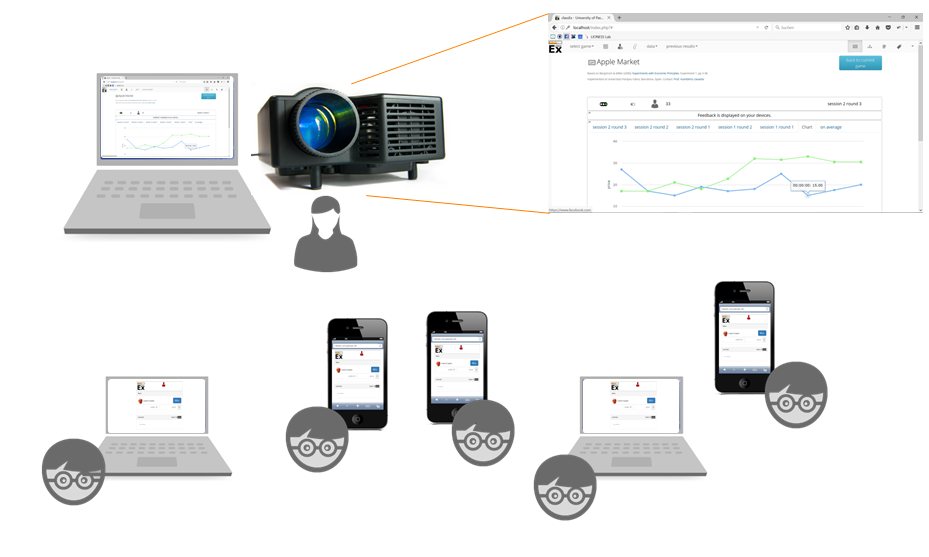Advantages of using classEx
Large Audience
classEx provides a standard set of experiments, ready to be used directly in a lecture or a presentation. For this purpose instructions and previous results are well-documented and allow optimal preparation. classEx allows the interaction of large groups in the auditorium, including use in mass lectures. Students are activated and the learning success can be improved with the help of classEx.
Share and Document
Existing experiments can be copied with one click and adapted to the needs of a user. User data are automatically available to other users and allow comparisons across countries and time. User document their findings shortly to help future users. All results are subject to a Creative Commons license CC-BY-SA 3.0, may therefore be used for all purposes and quoted.
Flexibility
The architecture of classEx supports a large amount of mobile devices and tries to minimize the amount of data transferred between client and server. Experiments can be implemented in a back end system similar to normal content mangement systems. Advanced settings are implemented with PHP, a well document standard. So every user can implement own experiments.
Experimental Standards
classEx guarantees standards of experimental research as blindness, anonymity at the login, and the ability to give the students monetary incentives as a function of their own behavior. This is realized by means of payment codes. Participants are divided into groups and treatments and different roles. Experiments may involve simultaneous or sequential decisions and go through several rounds. classEx can therefore be used only for use in the teaching and for research projects.
Easy to use
Students can easily log in via their mobile devices and participate. As classEx is a server based and run by an external server, using classEx does not require any download or software installation. You can easily click together your experiment. You can add input boxes, text elements and code snippets. Code snippets are programmed in php and enable you to adjust everything to your needs.
Companion material
We are expanding the companion material to help instructors to easily include ready-made experiments in their teaching. At econclassexperiments.com you can find material for simple trading experiments based on the seminal book by Ted Bergstrom and John H. Miller. Together with CORE Econ, we add chapters to the companion book of The Economy, which is called Experiencing Economics. All these materials include instructions for participants, questions for discussions, home exercises and further material.
The photos have been taken at a class at Bard College Berlin.
Three simple steps to use classEx
1) Login
2) Make decisions
3) Get results